Digital Harassment Solution
blockedAZ
a free, comprehensive guide to mimic real blocking in gmail.
what is blockedAZ?
blockedAZ is one way to mitigate harassment via gmail: blocking anything from A to Z.
the problem
in trying to relieve the stress and anxiety of receiving many unwanted emails, you may have come across the following issues:
blocking someone’s email address does not truly block their emails - it moves them to Spam, where you can still see them for 30 days.
setting up a filter that deletes it actually just sends their emails to Trash, where you can still see them for 30 days.
solutions available are very costly, and/or incomplete.
solutions ask for access to your full gmail account and browsing history.
The Solution
following the instructions linked below to get blockedAZ will immediately and permanently delete emails from your specified sender, without ever hitting your inbox.and, the options guide section includes more actions you can take, like sending a fake bounce back email.ready to get started?
questions?
check out the faq page for more information as well as a feedback form and a donate link.

disclaimers
read this first! it's important.
this is not a perfect solution, it's just something that may be able to help you.
consult a lawyer about whether or not you should document proof of harassment before setting this up, and about your rights and options for digital harassment.
BLOCKEDAZ IS NOT INTENDED AS ADVICE, LEGAL OR OTHERWISE. IT IS A TECHNICAL IMPLEMENTATION GUIDE OF FEATURES OFFERED IN GMAIL THAT YOU ARE FREE TO USE, AND BLOCKEDAZ IS NOT LIABLE FOR ANYTHING THAT HAPPENS AS A RESULT OF ITS USAGE.
by clicking below, you acknowledge and agree to the disclaimers above as they relate to both the standard implementation and any additional options presented.
now you can get started =)
getting started with blockedAZ
this may seem overwhelming and scary, but it's not! just follow the steps as they are and refer to screenshots on what things should look like.time: 15-20 mins.
STEP 1: CREATE AND SAVE YOUR GOOGLE APPS SCRIPT
1.1. navigate to Google Scripts and make sure you are signed in with your Google account
1.2. open the blockedAZ script sample here, and make a copy into your own apps script account by clicking this icon:
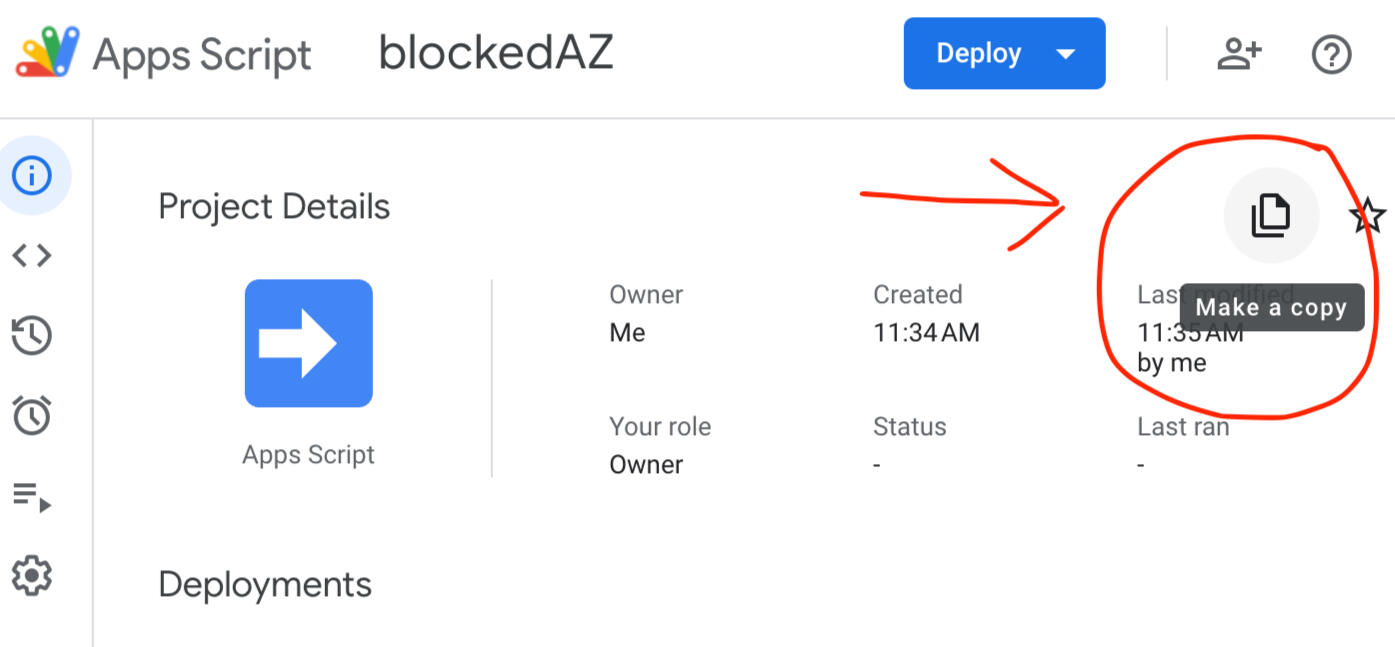
1.3 you should now be in the code section of your own copy (< > icon) on the left hand navigation panel. in your own copy, REPLACE Line 4 of the "01 Initiate BlockedAZ.gs" File with the email you want to block:

note, your email should be inside the quotes and it should show up as red!1.4 hit the floppy disk save button, and your script is ready to go!
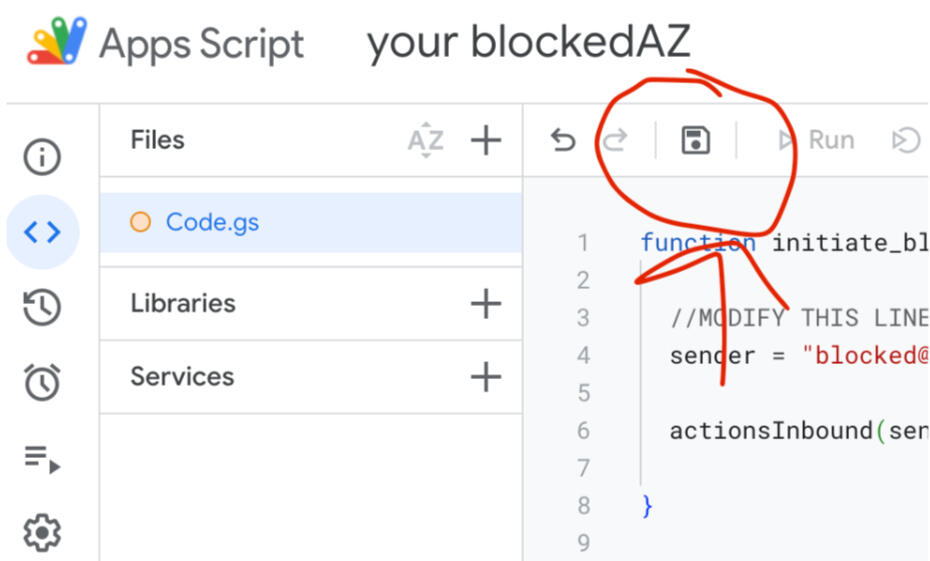
Step 2: enable the gmail API!
2.1 add the gmail API to your script's Services list, and save:
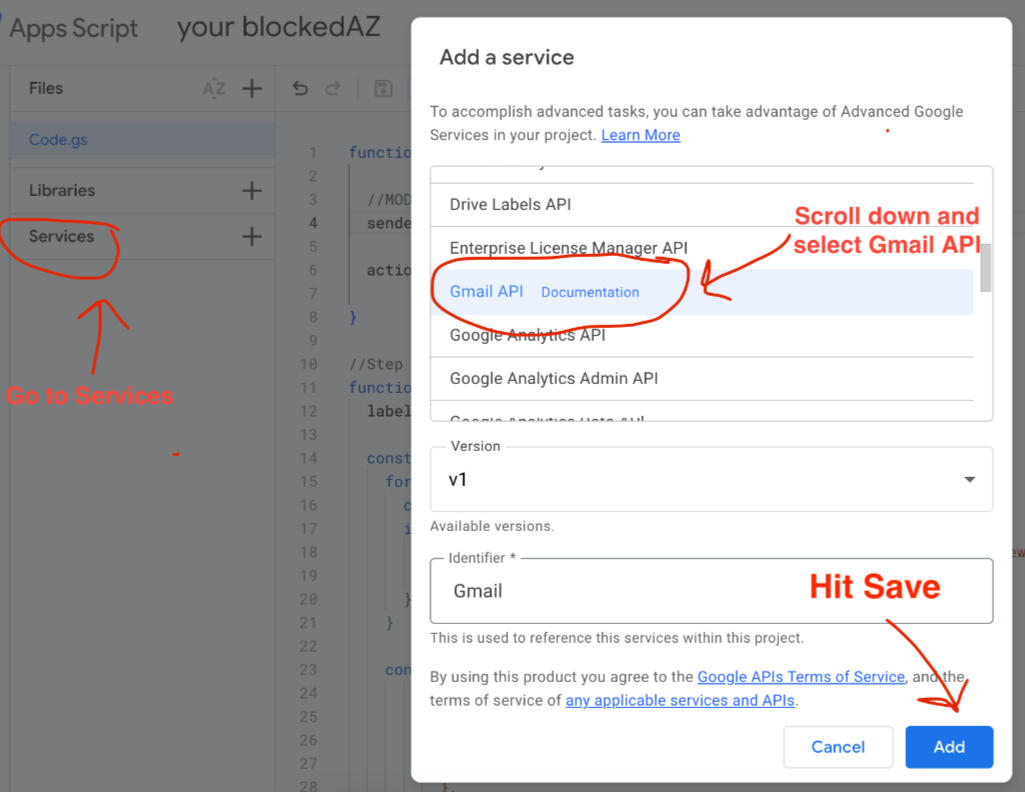
Step 3: INITIATE BLOCKEDAZ
the initiate script creates a hidden label and a filter for you.3.1 in the "01 Initiate BlockedAZ.gs" file, ensure the initiate_blockedAZ function is selected and hit run:
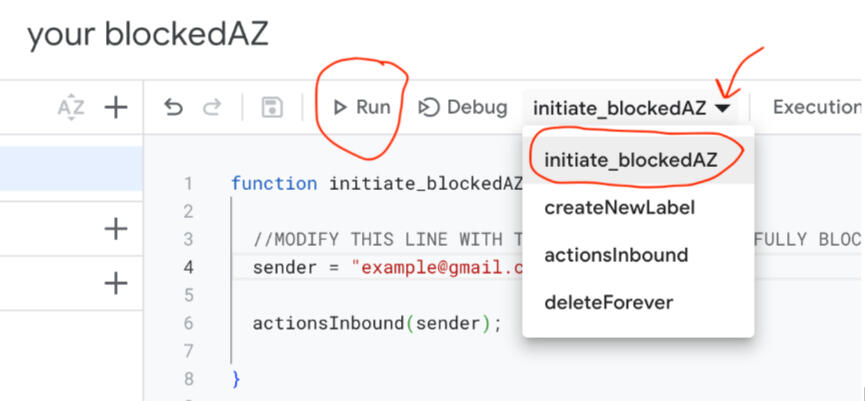
3.2A if this is your first time using Google Scripts, an authorization error will pop-up! click "Review Permissions", then choose your own gmail account:
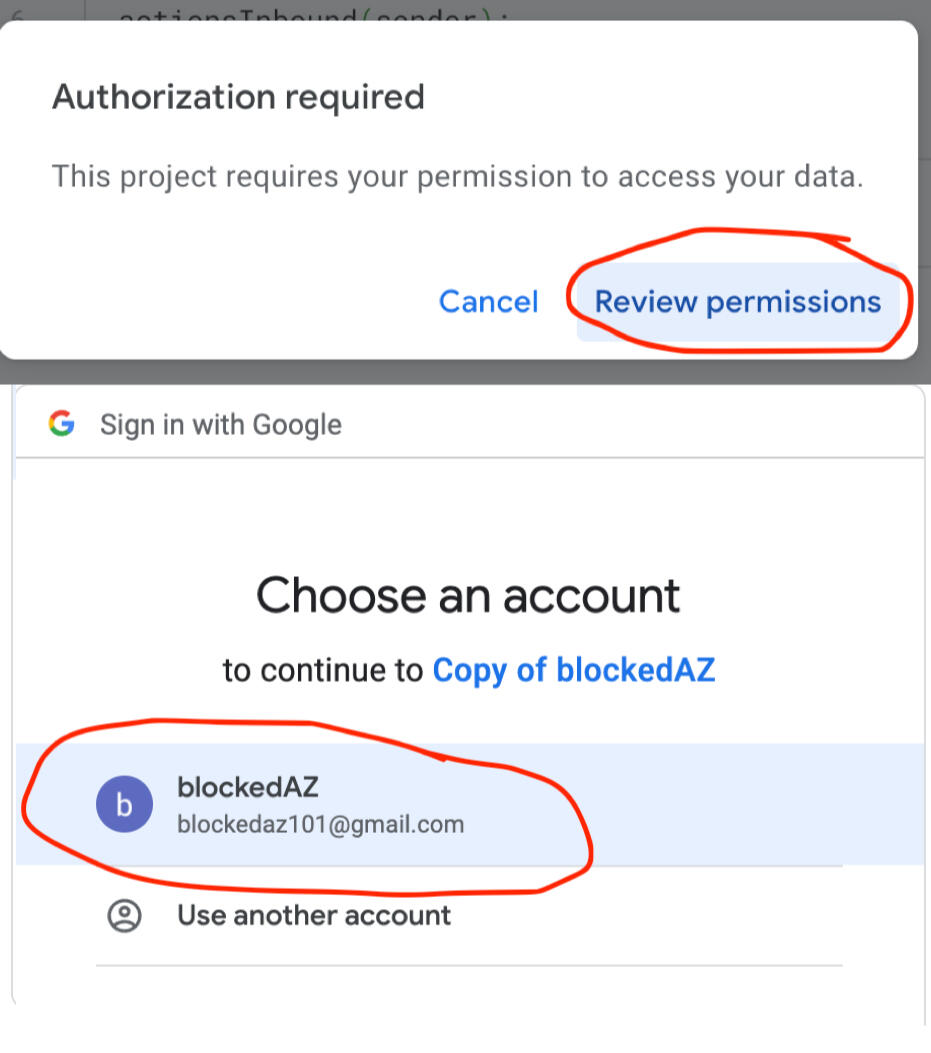
3.2B from the next pop-up window, choose your own gmail account, expand the "Advanced" information on the security pop up, continue to blockedAZ, and finally click "Allow" on the fourth pop-up screen:
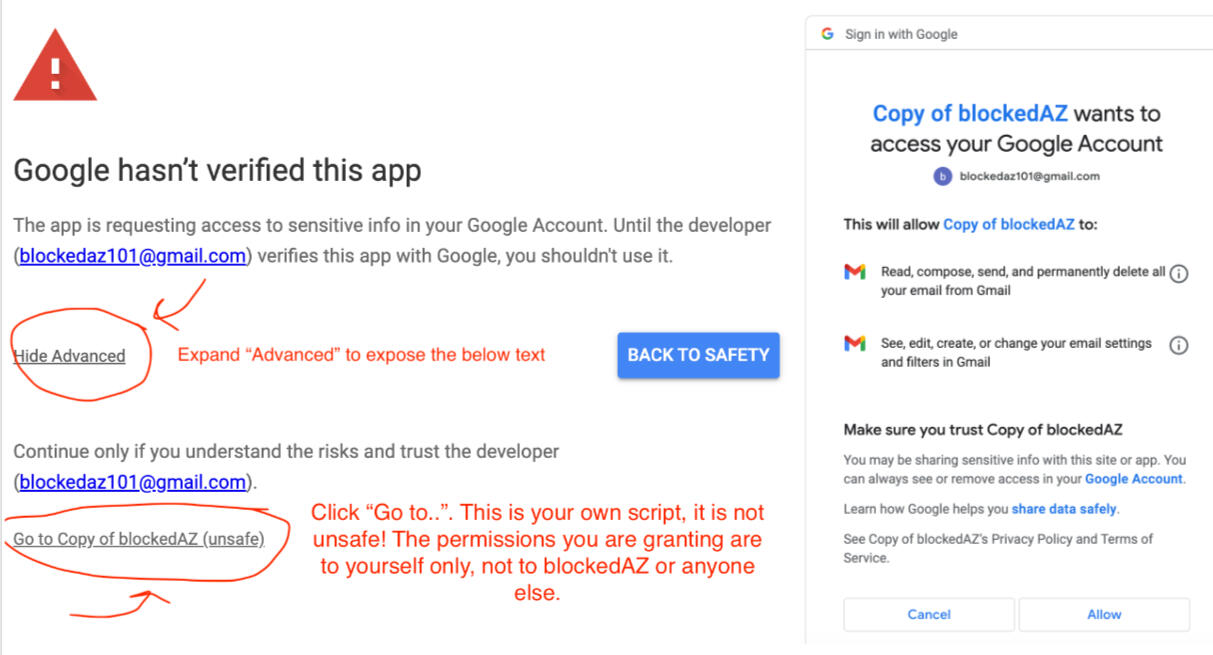
3.1, revisited: hit run again. in the execution log on the bottom half of the screen, you should see something that looks like this on the left if its your first time blocking an email, or this on the right if it's another email you're blocking:
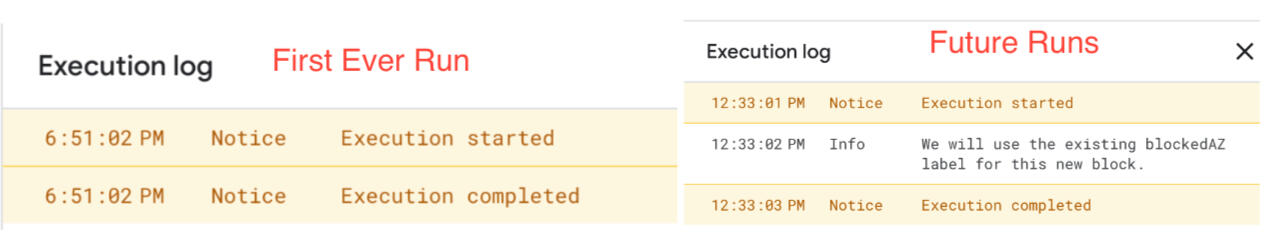
your basic set up is done! if you did not see the above screenshot message, or you would like to confirm the set up in your gmail itself, please go to the faq.
Final step 4: Set the deletion frequency.
at this stage, any email from the sender will skip your inbox and go to the hidden label. now, you can set up a script trigger to permanently delete everything in that label.5.1 navigate to the "02 Permanently Delete.gs" file in your google apps script project. then, click the little alarm clock on the left of the screen:
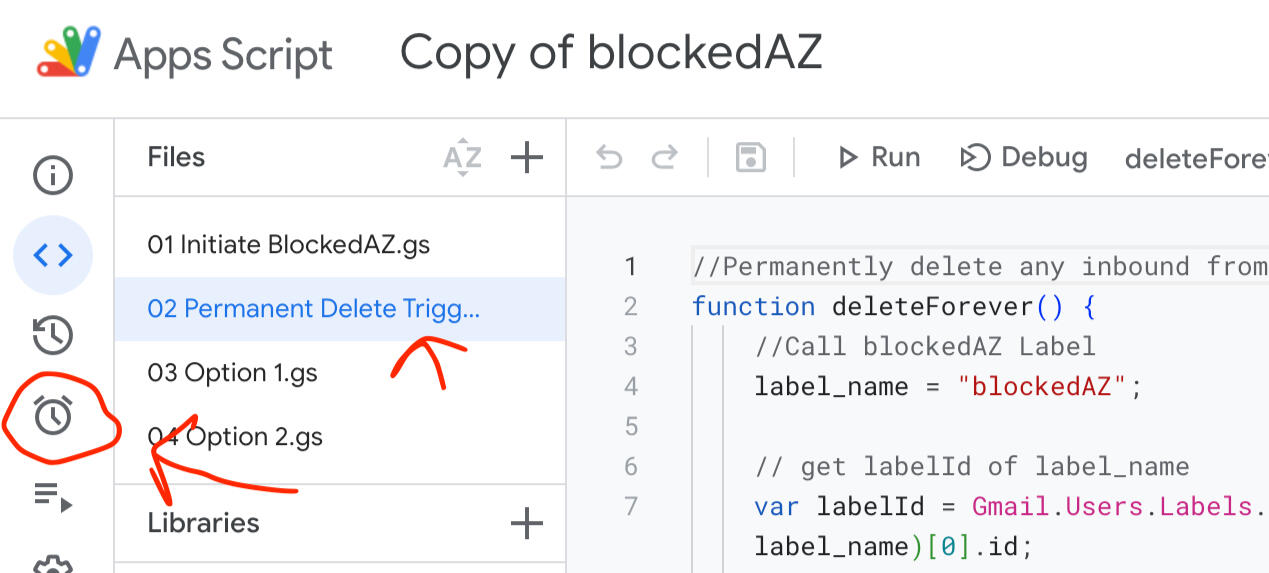
5.2 click "Add Trigger" in the bottom right, and select "deleteForever" for the function, "Minutes timer" for the type of time based trigger, and every 1 or 5 minutes for the interval. on the right, change the failure notification to every week. your screen should match the following before hitting save:
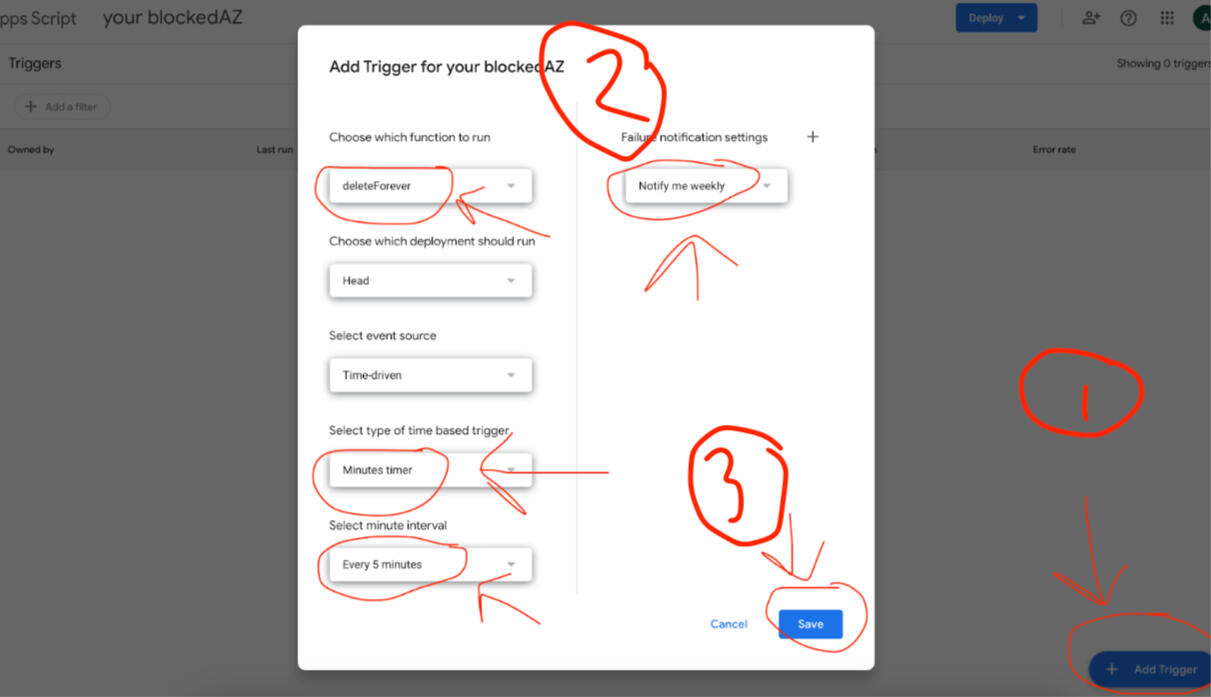
you are all set, and successfully blocking the email address you added. you can add another email address and repeat step 3 ONLY (not step 4!), or check out the options guide for other ways to add to your blocking.

blockedAZ options guide
below you'll find a few more things you can try to mitigate the online harassment you are experiencing.NOTE: you must have the basic blockedAZ set up complete before implementing any of the below options. see here if you haven't set it up yet.
option 1: block emails from any email address that contain a specific phrase.
option 2: send a fake bounce back email.
option 3: forward all emails from your harasser to create a tracked log.
option 1: phrase-based blocking
your harasser may create new email addresses to keep reaching you, making it hard to block them. however, if they regularly use a specific phrase repeatedly that is fairly unique to their emails to you, e.g. “I’m coming to find you.” you can blockAZ emails from any sender with that phrase.note this will block any email with the phrase you choose, even if it's from someone you want to receive emails from. so, be careful and specific about what you decide to block.
step 1: navigate to the "03 Option 1.gs" file in your apps script project.step 2: replace the phrase in Line 6 with the words your harasser uses:
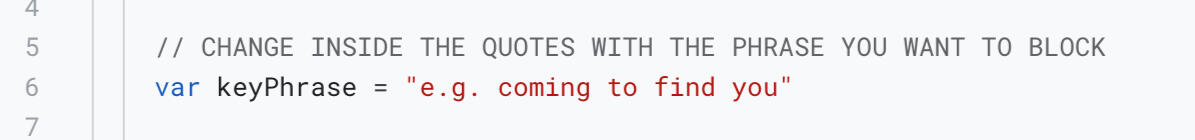
step 3: hit the floppy disk save button, then run, as you did with the initiate script. you should see the following in your execution log:
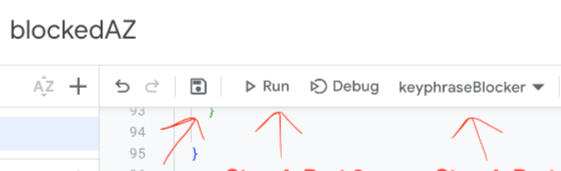
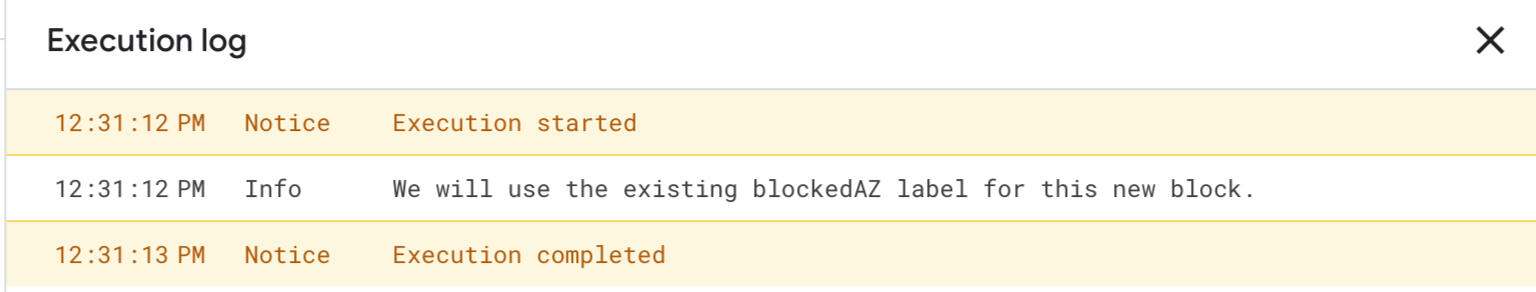
remember, you do not need to change anything with the trigger you set for "02 Permanently Delete Trigger"!
option 2: fake bounce back
it is possible to mimic a bounce back email within the gmail interface. this may encourage your harasser to create new emails to reach you, but it could deter them if you block each new account and/or use option 1 to block phrases.if you would like to set this up, follow the steps below in the UI and your script.
step 1: follow steps 1 and steps 2 in this guide to enable Templates in gmail, and create your bounce back response.we suggest the following text:
Your email to [YOUR EMAIL ADDRESS] was not delivered because it was blocked by a third party service.you can delete the draft email when you've saved it as a template.
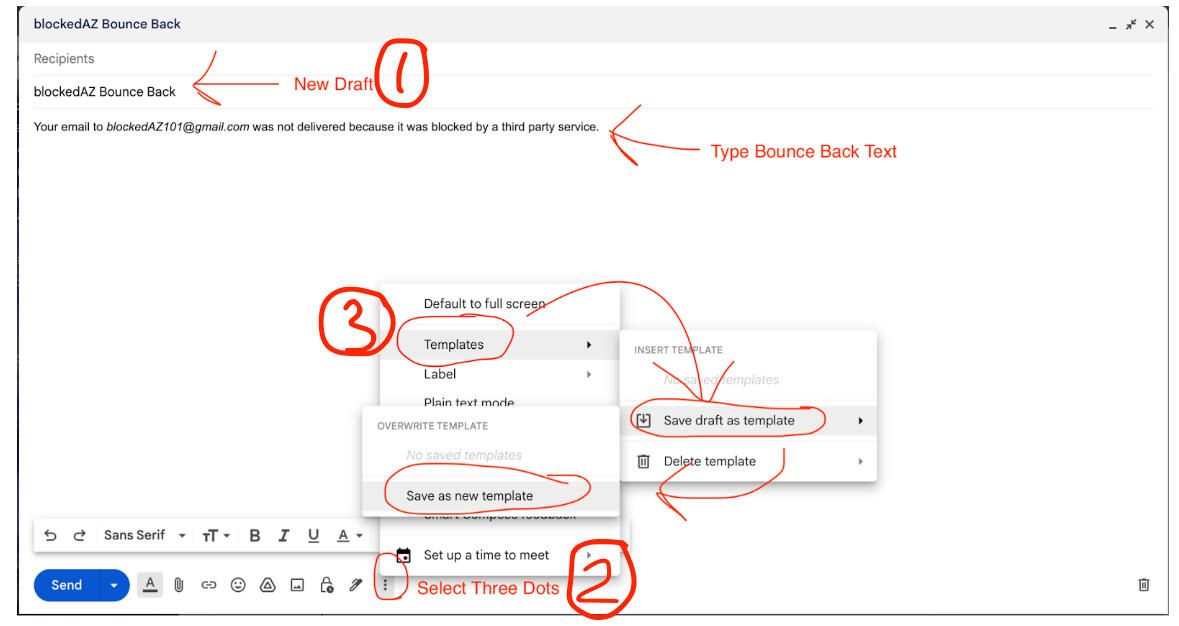
step 2: add sending the bounce back template to the filter you created in your initial blocked AZ set up.
2.1 go to your list of filters (settings > "see all settings" in the quick settings pop up > filters and blocked addresses)
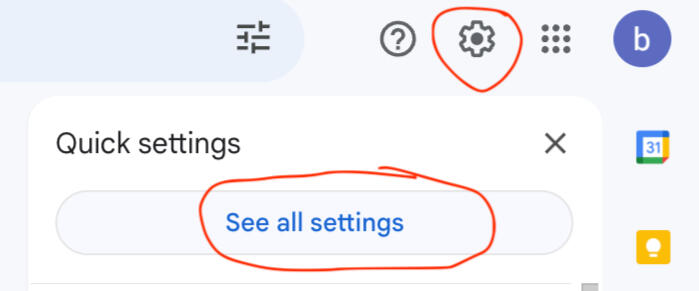
2.2 locate the filter we created in your initial set up, and hit edit:
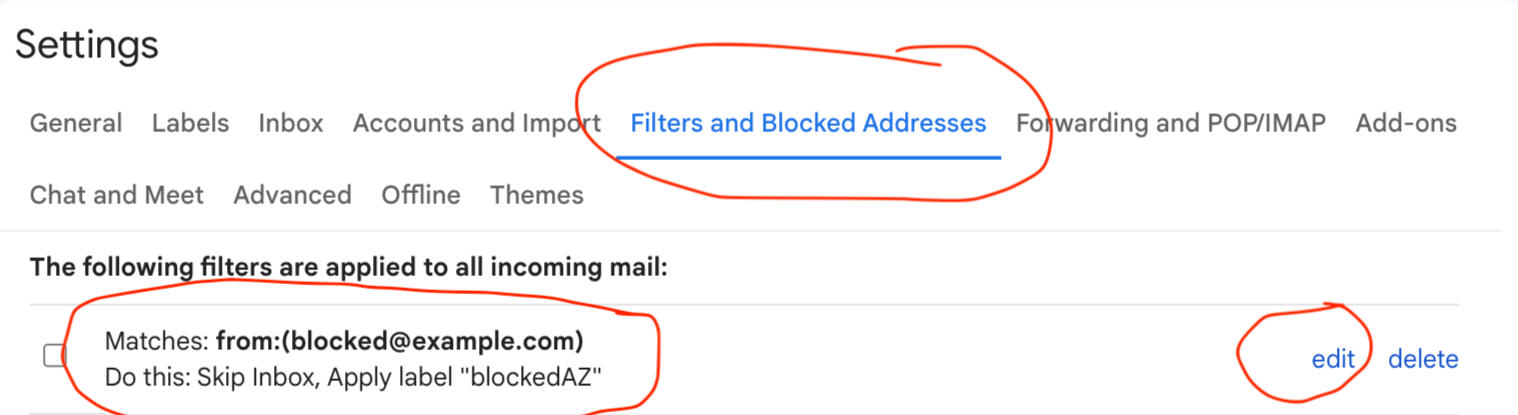
2.3 in the pop-up at your gmail search bar, click CONTINUE, not search:
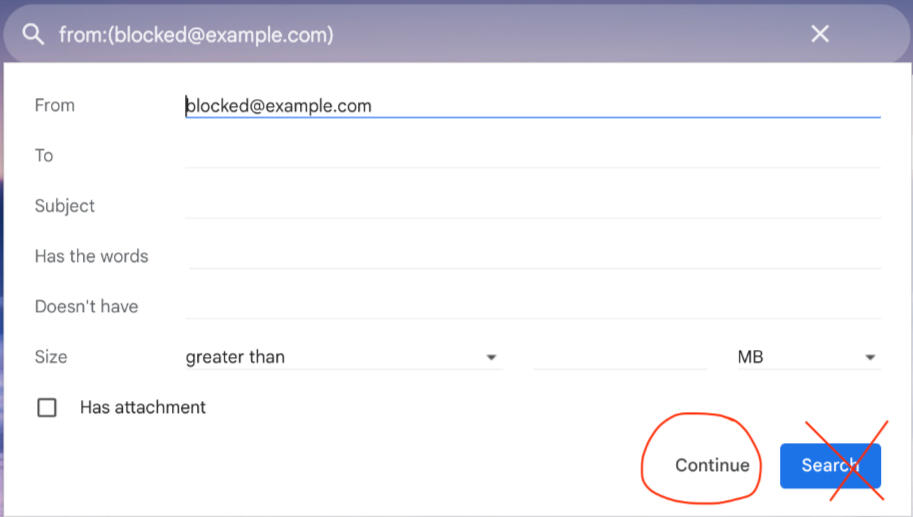
2.4 add new action "Send Template", then choose your blockedAZ template created in 2.1 from the drop down, and hit "update filter". if you dont see "send template" make sure you've enabled templates (step 2.1).
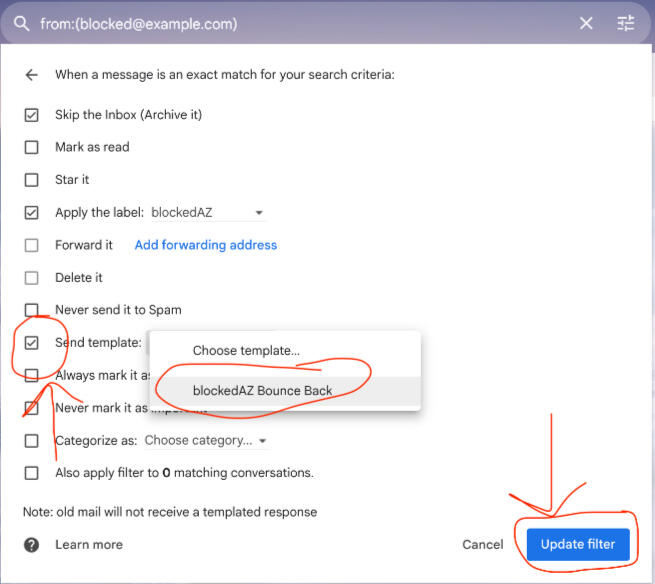
be careful not to change anything else about the filter.this bounce back will send from youremail+cannedresponse@gmail.com, which presents as your regular email address in threads (try it out on yourself if you like!). the illusion of a third party using this feature to bounce back emails is plausible, dont worry!
step 3: immediately and permanently delete the sent bounce back from your sent folder.
3.1 from the same list of filters, hit "Create a new filter", then put your harassers email in the TO field, and hit "create filter":
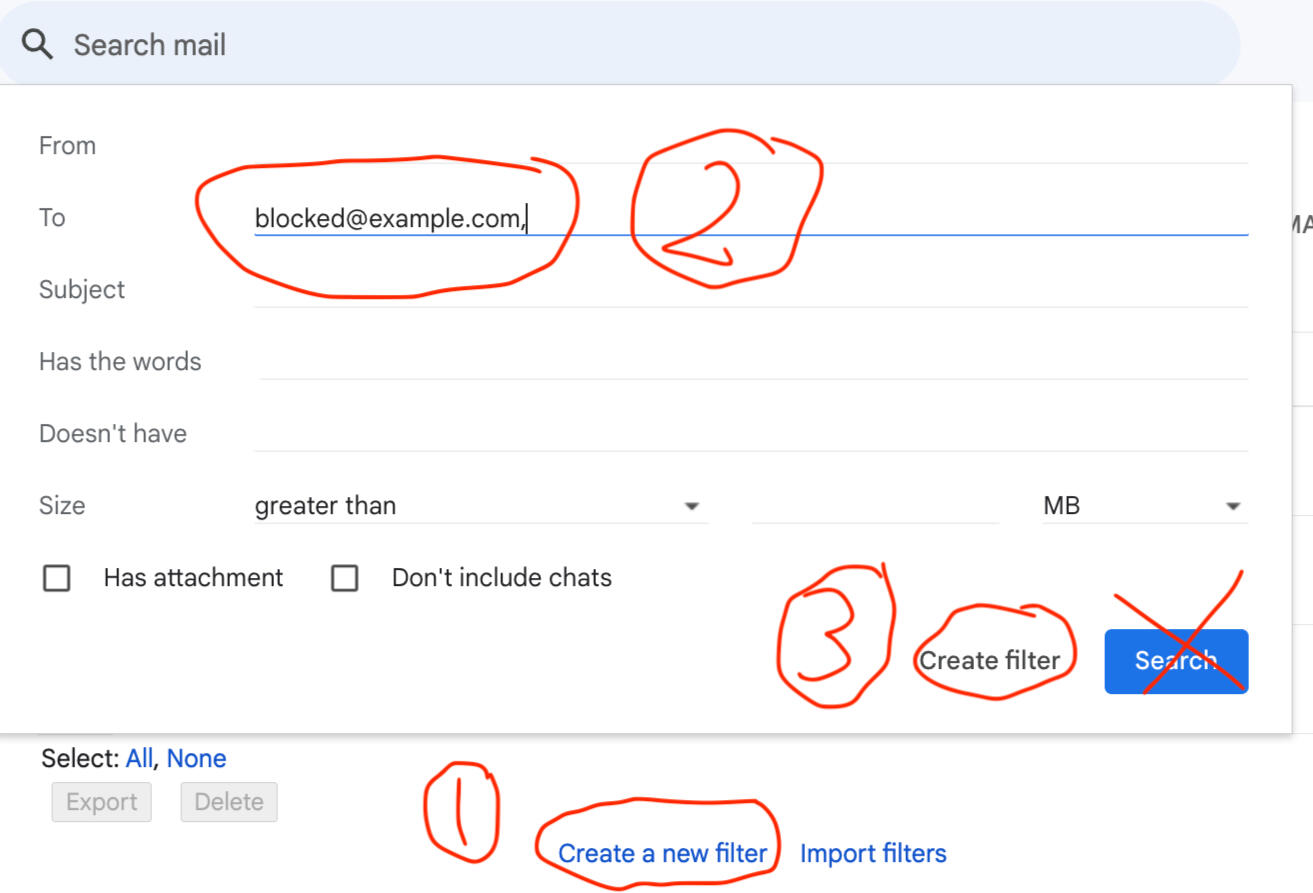
3.2 from the list of options, select "apply the label:" and then choose blockedAZ from the list, then "Create filter":
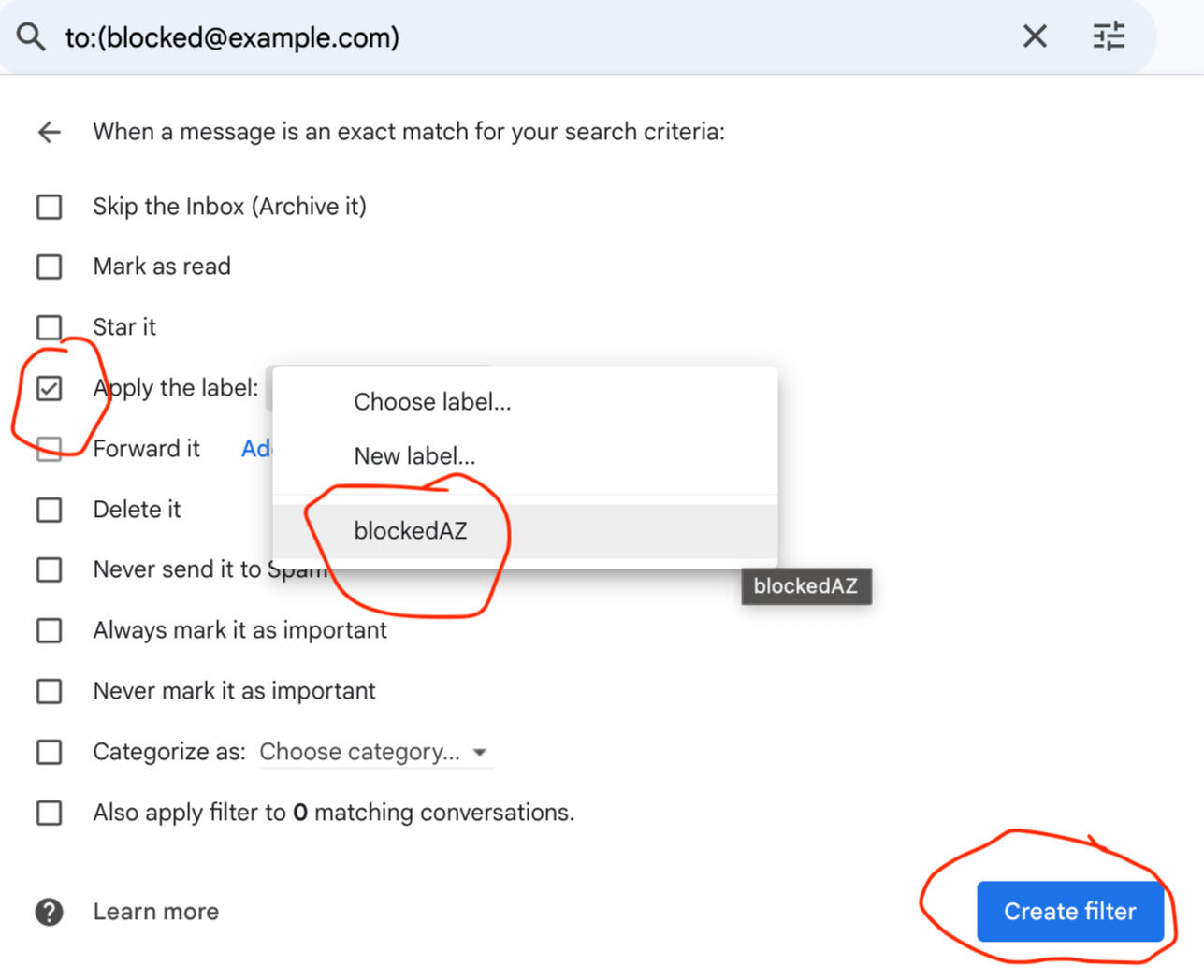
all set! you can confirm you see the new filter in your list of filters. you do not need to modify anything in your scripts.note: if you are looking in your "sent" folder within the 1-minute window before the blockedAZ label is triggered to delete, you'll see the evidence. there is no way to skip the 'sent' folder. if this bothers you, increase the frequency of your trigger (see getting started, step 5.2), or skip using this option.
option 3: forward a log
per disclaimer, your lawyer may advise you to keep a log of the harassment emails. you can do so outside of your gmail account by setting up forwarding.step 1: create a new gmail account to serve as this log. consider asking a friend to create the account and confirm the forwarding for you, so you dont have access to the log until you need it.step 2: set up forwarding to this account by going to Settings > See all Settings > Forwarding and POP/IMAP and selecting "Add a forwarding address" and typing in your new account:
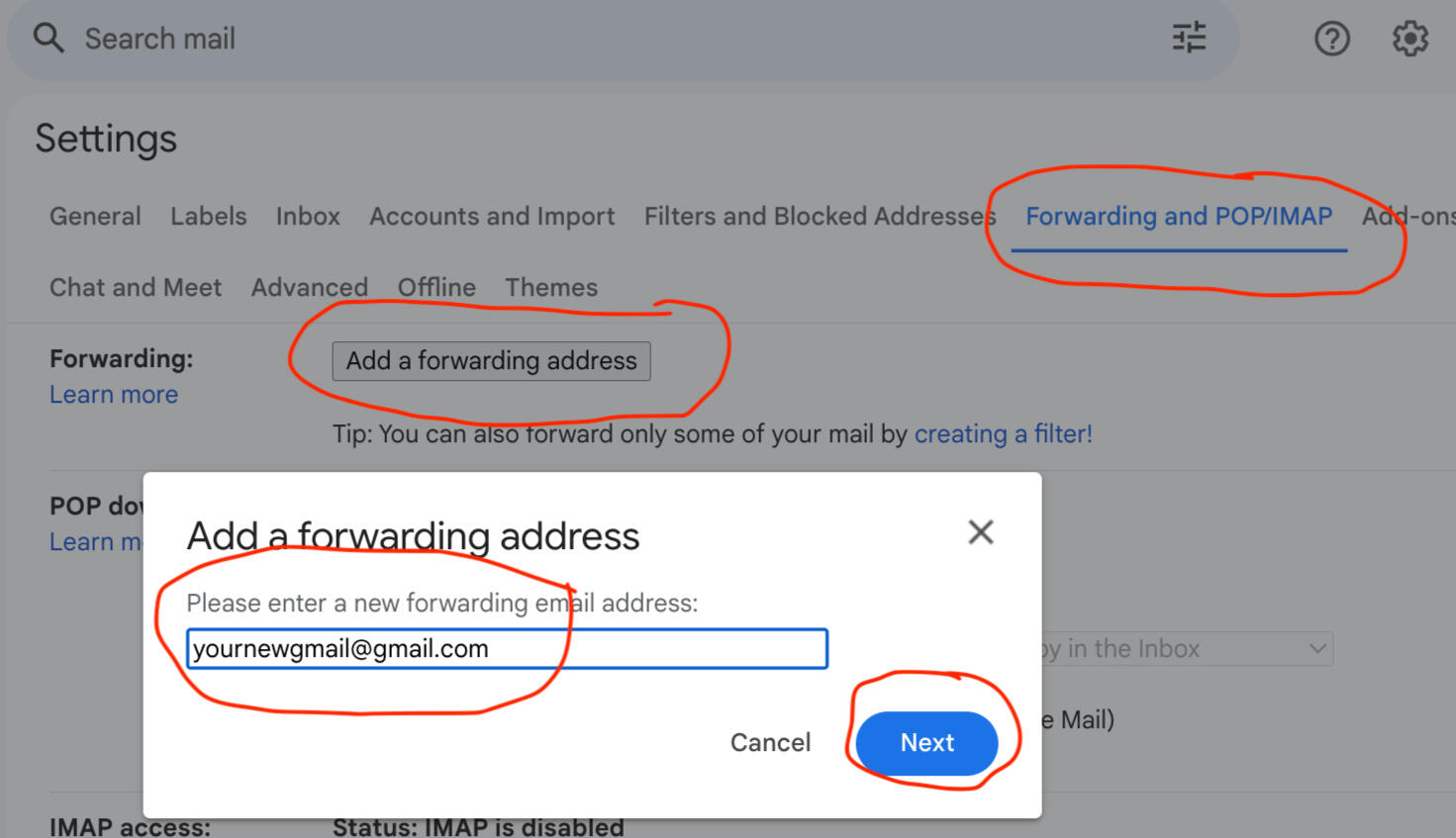
step 3: gmail may ask you to verify your identity, do so! then select proceed:
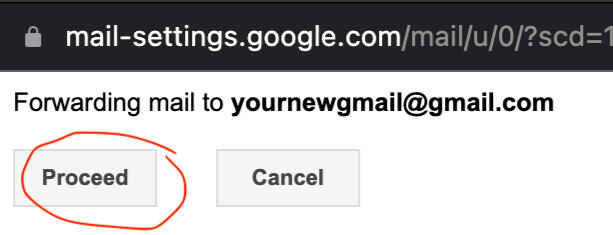
step 4: go to your new email account inbox and click the link to verify forwarding (or ask your friend to do this!!):
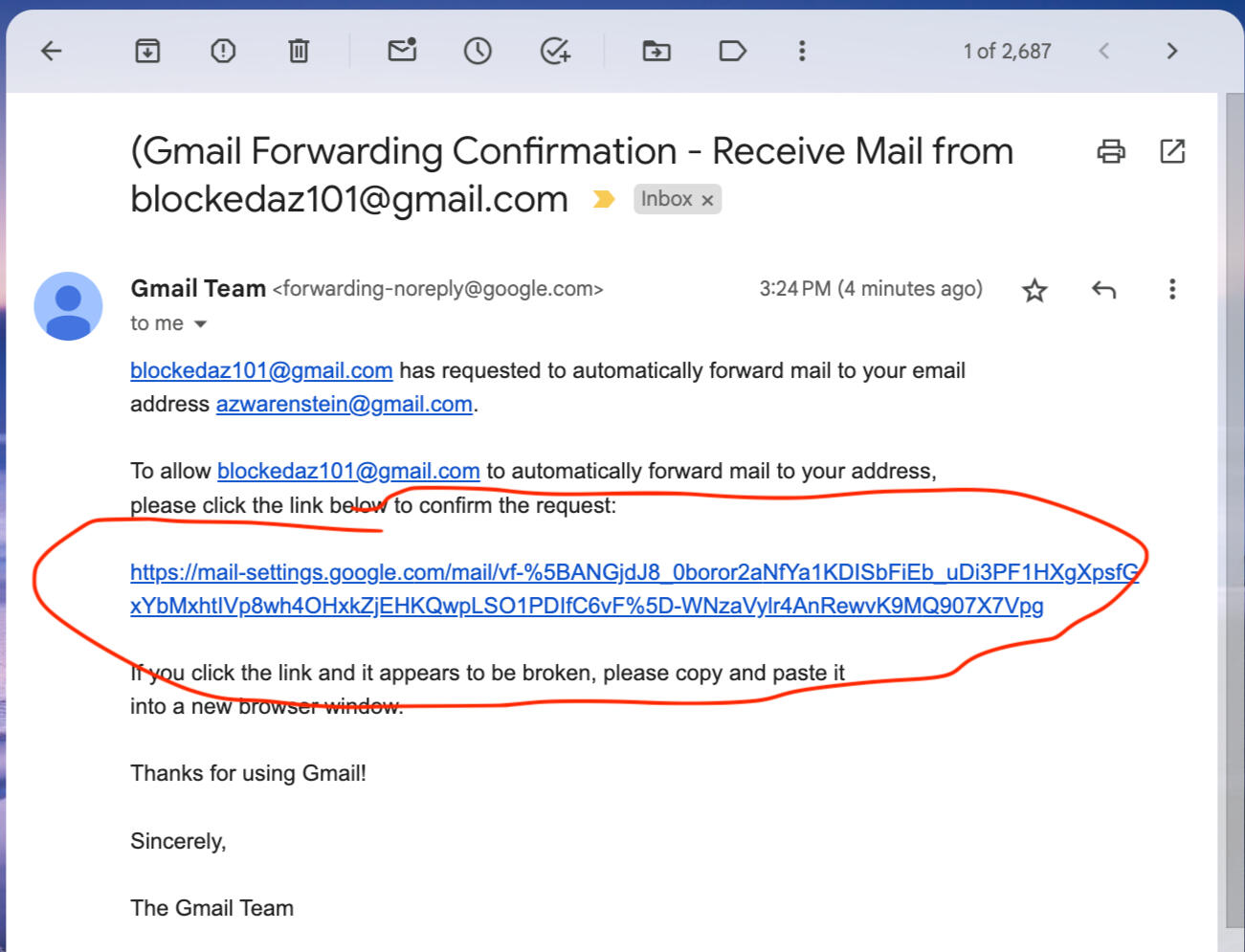
step 5: back in your primary gmail account, follow steps 2.1-2.3 in Option 2 above to add the forwarding action to the filter FROM your harasser, then hit "update filter":
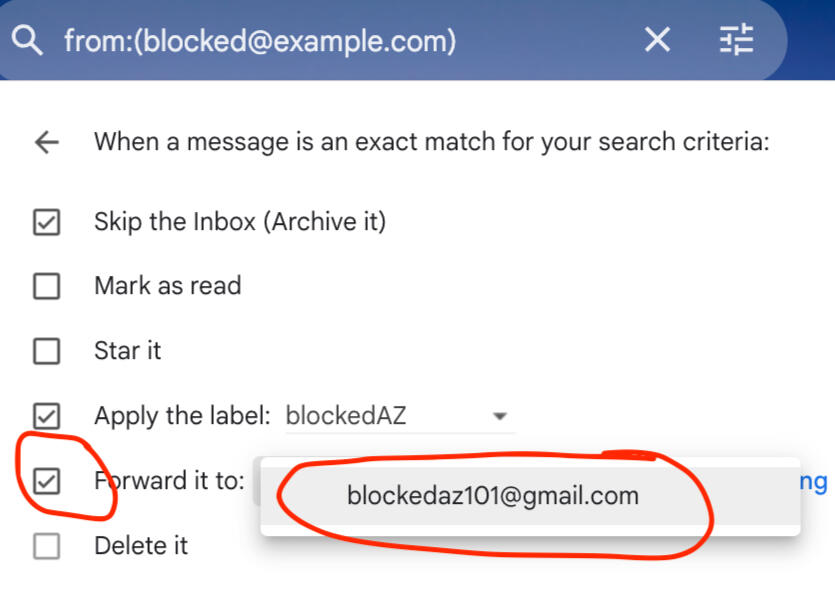
you're all set!
these are all the options we have for now. please see faq for more information, and to submit requests / feedback.

faq
question: can I block more than one email?
answer: yes! in your "01 Initiate blockedAZ" script, change the email address in Line 4 to the new email (step 1.3 & 1.4 in the getting started guide), and then follow step 3 to initiate blockedAZ for the new email. you do not need to re-do step 4.
question: can I increase or decrease how frequently emails are deleted?
answer: yes! repeat step 4 in the getting started guide and choose a different interval this time. the smallest interval is 1 minute.
question: how do I edit my fake bounce back email message?
answer: start a new draft email, click the three dots, and select your blockedAZ template. from there, edit the text in the email, and re-save the template using the same name. (use overwrite, not save new template). see option 2 in the option guide for how to get to your templates from your email draft.
question: how do I unblockAZ someone?
answer: go to your list of filters, find the filter FROM your harasser, and delete the filter that is specifically FROM them! repeat this step for any email address you want to unblockAZ.if you want to unblockAZ all of the emails and phrases you have blocked, delete the blockedAZ label in the label UI - only emails with that label are deleted! no label, no blocking.see edit or delete filters or delete a label here.
question: i already have a filter from this sender in place. do I need to delete it?
answer: you do not HAVE to delete it, but you must modify it to suit your needs. you must select both "Skip Inbox" and "Add label > blockedAZ" actions. you will not be able to skip the inbox if you have selected "Delete it", so uncheck that option.remember, "delete it" moves it to your trash folder for 30 days.
question: the initiate_blockedAZ script isn't working for me, i received a red error in the Execution log, what can I do?
answer: you can create the label and filter in the UI itself, the only thing that must be done via google script is "02 Permanently Delete".1. create a new label called blockedAZ, see how here.2. hide the label in both your message list and label list by editing it via the left hand nav panel:
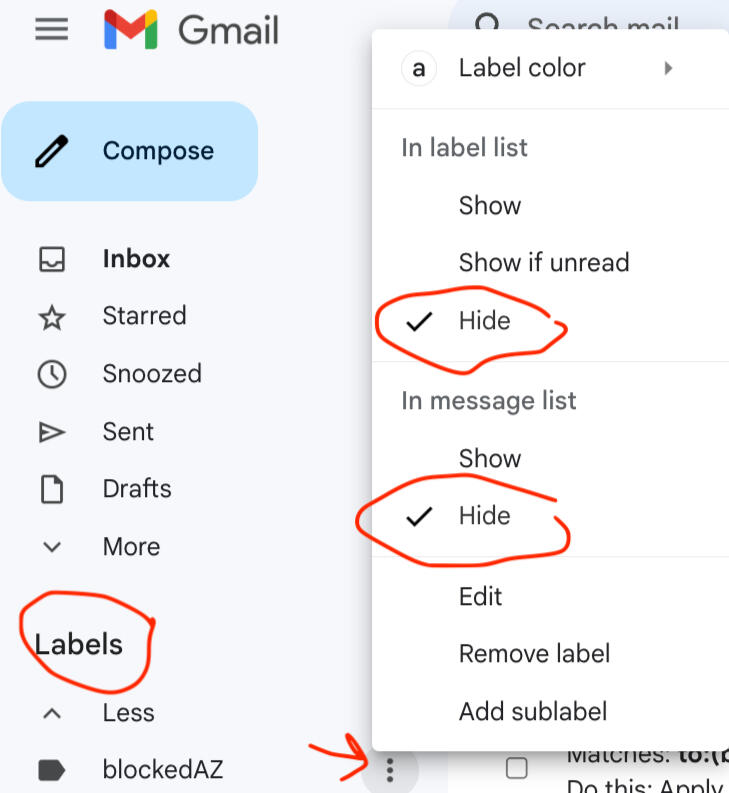
3. create a filter for emails FROM your harasser, with the actions:
------>1. skip inbox!! (so important)
------>2. apply Label > blockedAZsee here for how, or see screenshots for creating filters in option 2 and 3 above.
question: how can I make sure this is working?
answer: ask a friend to test it! use their email address in the "01 Initiate" file in Line 4, make sure your trigger is set (step 4) and see what happens when they email you.
question: i want a log of every email i'm sent but i still dont want to see them, what can I do?
answer: see Option 3 in the Options Guide.
question: i'm still checking the hidden blockedAZ label and seeing messages, what can I do?
answer: you can increase your delete frequency to every minute (step 4 in getting started guide). unfortunately that is the best you can do.
feedback, more questions, thoughts?
for any other questions or issues, you can submit the linked form. we cannot guarantee a response or solution but we will do our best to help.
and finally, if this has helped you at all, please tell your friends! and consider donating to improve/automate more of the solution, advertise to reach more people who may find it helpful, and buy some coffee for the creators =)
blockedAZ will never share any of the information you put into the feedback form or any of your information from donating, ever.